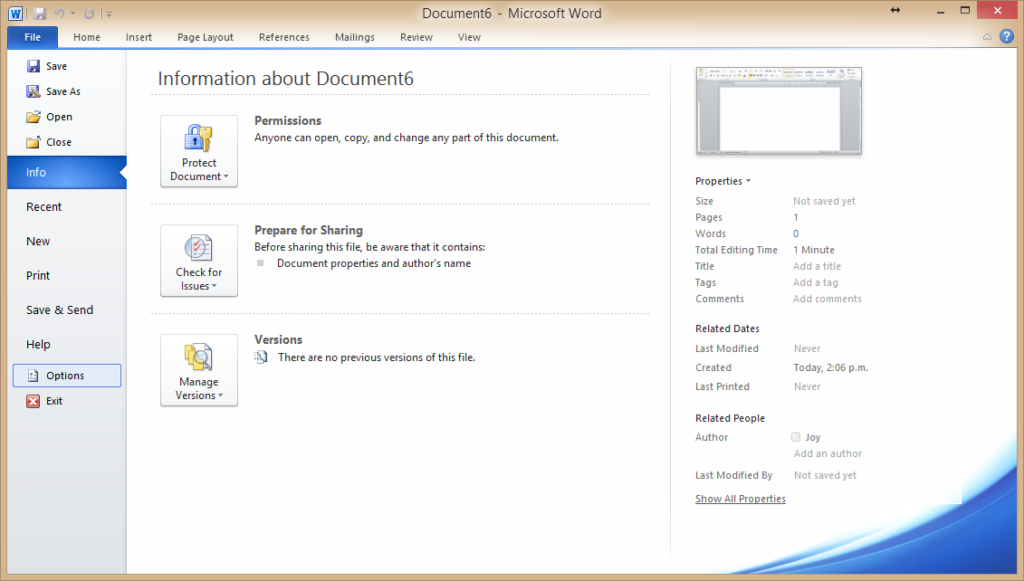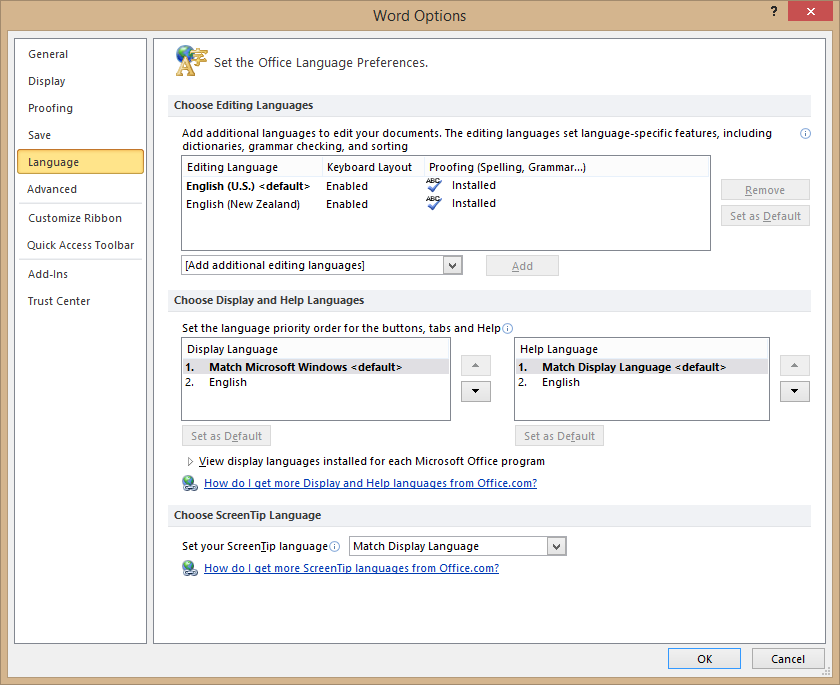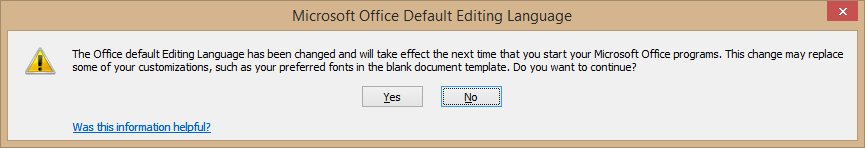Whenever I buy a new computer, the computer language is set to American English default. Spelling and grammar in the United States is quite different to UK or British English, which is commonly used in New Zealand. Although the two seem to overlap more and more frequently, they are different and where one is “right” for the people you are writing for, the other is “wrong”.
American vs British / UK / NZ
For example, with spelling, Americans use “color”, whereas here in New Zealand (and the UK) it’s spelt “colour”. Americans spell organization with a z; we spell it with an s. Ever wondered whether grey or gray is the correct spelling? They’re both correct—the first is UK/NZ English, and the second is American spelling. There are many examples.
Spell Check and Autocorrect
When you’re typing in a Word document, the programme kindly offers to help you spell and use better grammar. As you write, you can end up with squiggly red lines under words that you thought were correct, and then, even worse, autocorrect sometimes flicks your misspelling to a word (American) that you may not notice until much later.
Many people use spellcheck which, as you probably know, picks up some things, but not all. And then it wants to make changes that you just flat out know are wrong, wrong, wrong!
How to fix this? Change your computer to the style of English that suits you!
These changes will affect your emails as well (if you use Outlook), so one change and you’re sorted.
How to change the Default Language in Word 2010
If you’re using another version and these instructions just don’t make any sense to you, I suggest you Google: “How to change my computer language to UK English in Word 2007” or something similar.
Step one: Open up a new (blank) Word document.
Step two: In the File tab, choose options . . .
. . . then language
Step 3: Near the top, you can see that “English (US)” is set as the default.
Select “English (New Zealand)”, then over to the right, “Set as Default”.
[If you cannot see “English (New Zealand)” as an option:Click on the drop down box “Add additional editing language” and choose the language you want from there. If you’re in New Zealand, then obviously it will be “English (New Zealand)”.]
After you see this choice in the editing language box, select it, then over to the right, select: “Set as Default”.
A box will pop up:
Click “yes”.
You can now restart your Office Word and the next time you see a squiggly red line under a word, it should be a legitimate spelling error. Maybe. A computer spell check is never a good substitute for a live proof reader.
Other American vs UK English Differences
There are a significant number of differences between American English and UK English that a spell check will not pick up on. For example, American’s say pavement or sidewalk—we more commonly say footpath. No spell check will tell you that. American’s say trunk and wonder what on earth a (car) boot is. More words are becoming more and more acceptable in both environments. But if you’re writing for a New Zealand market, you should use New Zealand English. And if you’re writing for an American market (such as a novel set in the United States), you should use American English.
If you cannot see the comment section, click on the title of this post.